.
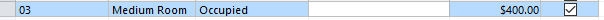
You can change this Room Status manually back to Vacant Tenantable.
1. From the Home Screen> click Properties in the Toolbar, and double click on the Property to open the record.

2. Double click on the word Rooms (NOTE: Rooms is not a button,it is only text and double clicking this word won't look like it does anything yet): 


3. In the Room Status column, click in the box that is showing as Occupied/Vacant Untenantable:

4. Drop the list down and select Vacant Tenantable (when you double clicked the word Rooms before, this allowed you to change the Room Status drop down list):
5. The Room will now show as Vacant Tenantable:

6. Exit the screen to save the change.
If you are having troubles making the Room 'Vacant Tenantable', please email support@chintaro.com.au for assistance.
Was this article helpful?
That’s Great!
Thank you for your feedback
Sorry! We couldn't be helpful
Thank you for your feedback
Feedback sent
We appreciate your effort and will try to fix the article
